New training classes will begin at our Tri-Stake FHC in January.
Starting January 11th a new class on using RootsMagic and new FamilySearch will begin. Currently that class is full but, you can contact me (see contact area below) to get on the waiting list or to let me know if you are interested in the next set of classes.
On Tuesday mornings I will teach some basic classes on using new FamilySearch. I want to limit this class to about four people at a time for those who prefer a slower approach to learning the new processes. Please contact me (see contact area below) and let me know if you are interested.
We will also be teaching some fast-track classes on new FamilySearch on Wednesday mornings and evenings beginning in mid January.
Here is an update on the new FamilySearch classes:
The Tri-stake Family History Center is offering more fast track training classes on new familysearch. The first two week course will be held on Wednesday, January 13th and Wednesday, January 20th in the Primary Room (on the South side of the building) of the Granite South Stake Center (10000 So. 2100 E). You may choose to attend the classes from either 10-12 am or 7-9 pm on those days. These classes are open to anyone who wants to learn how to use the new FamilySearch program. Please come and join us!
29 December 2009
18 November 2009
RootsMagic Announcement - BIG-BIG-BIG!!
I think everyone knows how much I like RootsMagic Software. I have just always found it to be easy for people to understand, easy to use, and yet extremely powerful with it's variety of features. Today RM announced a free version of RootsMagic for those genealogists out there who still want to use their software package of choice, but also want to access new FamilySearch and share data.
This is a terrific opportunity to try out the program. There is a full trial version as well. So now, you don't have to manually enter data in new FamilySearch and then manually copy the information into your program. USE ROOTSMAGIC Essentials and find out just how easy it really is!
RootsMagic Releases Free Genealogy and Family Tree Software
- Posted by Michael Booth
- November 18, 2009
“RootsMagic Essentials” Brings Free Tools for Family History
SPRINGVILLE, Utah. — November 18, 2009 — RootsMagic, Inc. announced the immediate availability of RootsMagic Essentials, free desktop genealogy software based on their award-winning RootsMagic 4 system. RootsMagic Essentials contains many core features found in its namesake that allow the public to easily start tracing their family trees.Essential Features for Everyone
“Many of our users have told us that they have friends and family members who are interested in getting started in family history but aren’t ready to invest in a more comprehensive package like RootsMagic,” said Bruce Buzbee, president. “RootsMagic Essentials gives them the features they need to start researching and recording their family tree at a price that can’t be beat—free!”RootsMagic Essentials shares many of the same features with the full RootsMagic software including clean and friendly screens, the ability to add an unlimited number of people and events, pictures and media management, the SourceWizard to write your source citations for you, powerful merging and clean-up tools, dozens of reports and charts, support for international character sets, FamilySearch integration, and the ability to share data with other people and software programs. The full version of RootsMagic is available for purchase and includes features not available in RootsMagic Essentials.
Free and Available Now
RootsMagic Essentials is available now for free at http://www.rootsmagic.com. Users of other genealogy software products will find it easy to experiment with RootsMagic Essentials using their own data. RootsMagic Essentials can directly import data from PAF, Family Tree Maker (through 2006), Family Origins, and Legacy Family Tree. It can also read and write data using the popular GEDCOM format.“We’re excited to make RootsMagic Essentials available to the community,” said Michael Booth, vice-president. “Our mission is to provide ’software to unite families’ and our hope is that RootsMagic Essentials will encourage more people to record their family trees and connect with their family histories”.
About RootsMagic, Inc.
For over 20 years, RootsMagic, Inc. has been creating computer software with a special purpose—to unite families. One of our earliest products- the popular “Family Origins” software, introduced thousands of people to the joy and excitement of family history.That tradition continues today with “RootsMagic”, our award-winning genealogy software which makes researching, organizing, and sharing your family history fun and easy. “Personal Historian” will help you easily write and preserve your life stories. “Family Reunion Organizer” takes the headaches out of planning those important get-togethers. And “Family Atlas” creates beautiful and educational geographic maps of your family history.
For more information, visit http://www.rootsmagic.com.
Source: RootsMagic, Inc.
Labels:
new FamilySearch,
RootsMagic,
RootsMagic Essentials
26 October 2009
Excited to Use new FamilySearch?
Now that new FamilySearch is being released in the Salt Lake Valley many questions are coming up about how best to learn to use the program. Most of the temple districts around the U.S. and other parts of the world have been using nFS for up to two years now and users have been creating new lessons and tools to help others learn the process. These are tools beyond the E-Learning classes that are available within nFS.
I can’t say which of the lessons or tools are the “best” because each individual is different and learns in different ways. So, one method may work better for you than another. I’d suggest you browse through the different offerings and decide for yourself. You may want to take the E-learning classes first to establish your knowledge of the basics and then, use some of the others for their more detailed solutions to problems. Problems are often complicated and can best be explained through examples.
Here are several of the best places to learn to use nFS.
1. E-Learning classes on nFS. Log in to nFS, click on HELP CENTER, and then on the Training and Resources tab. On that tab you will find the links to the E-Learning Courses available to you. www.new.familysearch.org Remember to check back occasionally because your list of classes will update as needed.
2. FHC Lesson Manuals from a FHC in Florida written by Miles Meyer. Scroll down to the applicable new FamilySearch lessons.
3. New FamilySearch videos prepared by John Willis from a California FHC. The list of classes are available on video to view or to download. The links to specific classes to view are as follows: (allow time for download of each video.)
5. BYU – Religion 261 manual for new FamilySearch and other programs
6. Introduction to new FamilySearch
7. A simple overview of nFS
8. How to use nFS correctly (74 page manual by George Scott – Lindon, Utah FHC)
9. A casual overview of new FamilySearch – (48 page manual)
10. How to teach nFS to members (a basic outline by Laurie Castillo)
If you locate lessons and tools that I have missed, please let me know and I will add them to the list.
I can’t say which of the lessons or tools are the “best” because each individual is different and learns in different ways. So, one method may work better for you than another. I’d suggest you browse through the different offerings and decide for yourself. You may want to take the E-learning classes first to establish your knowledge of the basics and then, use some of the others for their more detailed solutions to problems. Problems are often complicated and can best be explained through examples.
Here are several of the best places to learn to use nFS.
1. E-Learning classes on nFS. Log in to nFS, click on HELP CENTER, and then on the Training and Resources tab. On that tab you will find the links to the E-Learning Courses available to you. www.new.familysearch.org Remember to check back occasionally because your list of classes will update as needed.
2. FHC Lesson Manuals from a FHC in Florida written by Miles Meyer. Scroll down to the applicable new FamilySearch lessons.
3. New FamilySearch videos prepared by John Willis from a California FHC. The list of classes are available on video to view or to download. The links to specific classes to view are as follows: (allow time for download of each video.)
- Features and benefits of nFS and common errors
- Maintaining your Family Tree with nFS
- Linking generations in nFS
- Adding new individuals to nFS
- How to prepare submission sheets for ordinances
5. BYU – Religion 261 manual for new FamilySearch and other programs
6. Introduction to new FamilySearch
7. A simple overview of nFS
8. How to use nFS correctly (74 page manual by George Scott – Lindon, Utah FHC)
9. A casual overview of new FamilySearch – (48 page manual)
10. How to teach nFS to members (a basic outline by Laurie Castillo)
If you locate lessons and tools that I have missed, please let me know and I will add them to the list.
Labels:
new FamilySearch
19 October 2009
Draper Temple District Starts Rollout
Well, our Draper Temple District was announced today for general release of new FamilySearch. The first 20 stakes in the District go live next Monday, October 26th! The last five stakes in Draper will go live the following Monday on November 2nd. To see the details of which stakes are included go to: Draper Utah Stakes - Announced Release Dates
Labels:
new FamilySearch
09 October 2009
Utah Valley PAF Users Group Meeting
Sorry this is so late but I've been away for a few weeks...need to get busy and add some more articles. :)
UTAH VALLEY PAF USERS GROUP MEETING
The next regular, second-Saturday-of-the-month meeting of the Utah Valley PAF (Personal Ancestral File) Users Group will be on Saturday, 10 Oct 2009, from 9 am until noon in the Edgewood/Riverside LDS Chapel, 3511 North 180 East, Provo, Utah. The chapel is in the Provo "River Bottoms" behind the Jamestown shopping plaza on the east side of University Avenue. You get to it by turning east from University Avenue at 3700 North ("Will's Pit Stop") and then south on 180 East. There is a map showing the location on the group's website http://uvpafug.org .
The main presentation for this meeting will be THE GENEALOGY GAME SHOW by Robert Raymond. Think you can read a census record? Properly interpret old documents? Do online records have special pitfalls? Come and quiz yourself. This presentation provides a fun way for beginners to learn, experienced genealogists to review, and advanced genealogists to challenge their knowledge of interpreting records and genealogical skills. Robert Raymond is a genealogical technologist. He's a 40 year veteran of genealogy and a 30+ year veteran of computers. Robert works for FamilySearch International and previously worked for The Generations Network (Ancestry.com). He holds over a dozen patents and received a Masters Degree in Electrical (Computer) Engineering from BYU where he was a Kimball Scholar. Robert is a popular presenter and a shadow writer for one of the most popular genealogical blogs on the web.
Following the main presentation there will be several classes taught concerning technology and family history. As usual, there will be something for everyone at all levels of expertise. The classes currently scheduled for this meeting are the following: (1) How to do FamilySearch Indexing, by Duane Dudley; (2) Getting to Know New FamilySearch (Class 1 of 4), by George Scott; (3) Genealogy on Your MAC, by Venita Parry; (4) Q&A: The Genealogy Game Show, by Robert Raymond; (5) Video of last month's main presentation by Crista Cowan, If You Get Stuck Going Backward, Go Forward: Tracing Descendants of Your Ancestors; (6) Ancestral Quest, by Gaylon Findlay; (7) Legacy, by Dean Bennett; and (8) RootsMagic, by Bruce Buzbee.
UTAH VALLEY PAF USERS GROUP MEETING
The next regular, second-Saturday-of-the-month meeting of the Utah Valley PAF (Personal Ancestral File) Users Group will be on Saturday, 10 Oct 2009, from 9 am until noon in the Edgewood/Riverside LDS Chapel, 3511 North 180 East, Provo, Utah. The chapel is in the Provo "River Bottoms" behind the Jamestown shopping plaza on the east side of University Avenue. You get to it by turning east from University Avenue at 3700 North ("Will's Pit Stop") and then south on 180 East. There is a map showing the location on the group's website http://uvpafug.org .
The main presentation for this meeting will be THE GENEALOGY GAME SHOW by Robert Raymond. Think you can read a census record? Properly interpret old documents? Do online records have special pitfalls? Come and quiz yourself. This presentation provides a fun way for beginners to learn, experienced genealogists to review, and advanced genealogists to challenge their knowledge of interpreting records and genealogical skills. Robert Raymond is a genealogical technologist. He's a 40 year veteran of genealogy and a 30+ year veteran of computers. Robert works for FamilySearch International and previously worked for The Generations Network (Ancestry.com). He holds over a dozen patents and received a Masters Degree in Electrical (Computer) Engineering from BYU where he was a Kimball Scholar. Robert is a popular presenter and a shadow writer for one of the most popular genealogical blogs on the web.
Following the main presentation there will be several classes taught concerning technology and family history. As usual, there will be something for everyone at all levels of expertise. The classes currently scheduled for this meeting are the following: (1) How to do FamilySearch Indexing, by Duane Dudley; (2) Getting to Know New FamilySearch (Class 1 of 4), by George Scott; (3) Genealogy on Your MAC, by Venita Parry; (4) Q&A: The Genealogy Game Show, by Robert Raymond; (5) Video of last month's main presentation by Crista Cowan, If You Get Stuck Going Backward, Go Forward: Tracing Descendants of Your Ancestors; (6) Ancestral Quest, by Gaylon Findlay; (7) Legacy, by Dean Bennett; and (8) RootsMagic, by Bruce Buzbee.
Labels:
UVTAGG - UVPAFUG
10 September 2009
Interested in Utah History?
Researching the Utah State Archives
Utah Government Records and History
Utah Archives Month programs planned
Janina Chilton, State Hospital historian, will examine the history of the State Hospital on October 7.
Laurie Bryant, retired paleontologist and citizen historian, will present “Away from the Smoke and Dust: A Century on Salt Lake City’s East Bench,” a slideshow and talk on the history of the 15th & 15th neighborhood, on October 14.
Alan Barnett, lead reference archivist at the Utah State Archives, will discuss the growth and development of Sugar House, including a history of the territorial prison, on October 21.
“Wake the Dead,” a popular class on family history sources and research in Utah, will be presented by Tony Castro, reference archivist at the Utah State Archives, on October 28. A tour of the research center is included.
All events will be held in the Courtyard Meeting Room in the State Archives Building, 346 S. Rio Grande Street (455 West), Salt Lake City. An exhibit of capitol artifacts is on display in the lobby of the Archives building. The display includes notable artifacts, such as a capitol dome light, original office furnishings, historic photographs, design submission competition entries, program of competition booklets, a piece of granite, and commemorative items.
NOTE:
Here are some links to the Utah Archives that may be of great benefit in your research.
Research Guides to Utah State Archives
Learn all about the resources available for Utah.
Utah Digital Archives
The archives include such records as Utah Death Certificate images from 1904-1956; Sanpete County death register, 1898-1904, the Utah Burials Database and Board of Pardons applications from 1892-1949.
Utah Digital Newspapers
This archive contains digital images of many, many Utah historical newspapers. It is one if the best resources you can use to really "get to know" your ancestors.
Utah State Archive
This site will tell you everything you want to know about the state of Utah.
P:ioneer: Utah's Online Library
Find digital resources of historical significance from a variety of digital collections in Utah. Some of the collections material is rare, hard-to-find and may be unavailable anywhere else. You can find digitized photographs, manuscripts texts, maps, audio & video recordings, transcripts, books, yearbooks, newspapers, theses and dissertations, and digital exhibits, as well as "born digital" items.
Each of these collections provide free, online access to digitized material.
Latest on nFS Rollout in Utah/Idaho
If you check out the Utah/Idaho Release website you will see that the balance of the Stakes in the Idaho Falls temple district go live to general release on September 14th (next Monday). This involves about 30 stakes.
Also, the first 10 stakes in the Provo temple district in Utah go live the same day, September 14th! This includes a couple of stakes in Salem, Santaquin, Spanish Fork and Provo.
To the rest of you, remember to get ready by following the instructions listed in my article "The Final Readiness for nFS".
Also, the first 10 stakes in the Provo temple district in Utah go live the same day, September 14th! This includes a couple of stakes in Salem, Santaquin, Spanish Fork and Provo.
To the rest of you, remember to get ready by following the instructions listed in my article "The Final Readiness for nFS".
Labels:
new FamilySearch
08 September 2009
Time for UVPAFUG Again - Come Join Me
UTAH VALLEY PAF USERS GROUP MEETING
The next regular, second-Saturday-of-the-month meeting of the Utah Valley PAF (Personal Ancestral File) Users Group will be on Saturday, 12 Sep 2009, from 9 am until noon in the Edgewood/Riverside LDS Chapel, 3511 North 180 East, Provo, Utah. The chapel is in the Provo "River Bottoms" behind the Jamestown shopping plaza on the east side of University Avenue. You get to it by turning east from University Avenue at 3700 North ("Will's Pit Stop") and then south on 180 East. There is a map showing the location on the group's website http://uvpafug.org .
The main presentation for this meeting will be by Crista Cowan on IF YOU GET STUCK GOING BACKWARD, GO FORWARD: TRACING DESCENDANTS OF YOUR ANCESTORS. Are you stuck in your march back through time identifying ancestors? Turn around. Revitalize your research. Rekindle your desire to continue with some success. Descendancy research utilizes much of the same methodology as ancestral research, but can lead to a whole new way of looking at your genealogy. Often it can lead to the discovery of cousins who have missing pieces of the puzzle needed to complete your picture of common ancestors.
Crista Cowan is the owner and operator of Legacy Family History Services. She has been involved in family history research for over 20 years, actively doing client research for the past eight years. She specializes in descendancy research, Jewish Immigration, and sharing family history with the genealogically challenged. Crista is an active member of the Association of Professional Genealogist (APG), currently serving her second term as president of the Utah Valley chapter. She regularly teaches Family History classes at her local LDS Family History Center and has been employed at Ancestry.com since 2004.
Following the main presentation there will be several classes taught concerning technology and family history. As usual, there will be something for everyone at all levels of expertise. The classes currently scheduled for this meeting are the following:
The next regular, second-Saturday-of-the-month meeting of the Utah Valley PAF (Personal Ancestral File) Users Group will be on Saturday, 12 Sep 2009, from 9 am until noon in the Edgewood/Riverside LDS Chapel, 3511 North 180 East, Provo, Utah. The chapel is in the Provo "River Bottoms" behind the Jamestown shopping plaza on the east side of University Avenue. You get to it by turning east from University Avenue at 3700 North ("Will's Pit Stop") and then south on 180 East. There is a map showing the location on the group's website http://uvpafug.org .
The main presentation for this meeting will be by Crista Cowan on IF YOU GET STUCK GOING BACKWARD, GO FORWARD: TRACING DESCENDANTS OF YOUR ANCESTORS. Are you stuck in your march back through time identifying ancestors? Turn around. Revitalize your research. Rekindle your desire to continue with some success. Descendancy research utilizes much of the same methodology as ancestral research, but can lead to a whole new way of looking at your genealogy. Often it can lead to the discovery of cousins who have missing pieces of the puzzle needed to complete your picture of common ancestors.
Crista Cowan is the owner and operator of Legacy Family History Services. She has been involved in family history research for over 20 years, actively doing client research for the past eight years. She specializes in descendancy research, Jewish Immigration, and sharing family history with the genealogically challenged. Crista is an active member of the Association of Professional Genealogist (APG), currently serving her second term as president of the Utah Valley chapter. She regularly teaches Family History classes at her local LDS Family History Center and has been employed at Ancestry.com since 2004.
Following the main presentation there will be several classes taught concerning technology and family history. As usual, there will be something for everyone at all levels of expertise. The classes currently scheduled for this meeting are the following:
- Documenting Sources in PAF 5 and nFS, by Duane Dudley
- Getting Organized in Your Research, by Beth Ann Wiseman
- Genealogy on Your Mac, by Venita Roylance
- Q&A: Descendancy Research, by Crista Cowan
- Video of last month's main presentation - Using Your Digital Camera, by Mary E. V. Hill
- How Legacy Works (cont'd), by Joel Graham
- RootsMagic, by Sue Maxwell
- Ancestral Quest, by Gaylon Findlay.
Labels:
UVTAGG - UVPAFUG
02 September 2009
The Final Readiness for nFS
As of August 24th all remaining temple districts (Utah/Idaho) received their official preparation notice for new FamilySearch. This rollout began immediately with 29 stakes in the St. George district going live on Aug. 31st. 13 stakes in Idaho Falls district go live on September 7th as will the remaining stakes in the St. George district. All remaining stakes in Utah/Idaho will only receive about 7 days notice, so we need to be prepared.
1 - The first think you need to do is check the new.familysearch.org Utah and Idaho Release website often. Clicking on the temple district will show the rollout dates for each temple district.
2 - Consultants must follow the instructions on the "Prepare" tab and the "Report" tab. Priesthood leaders should also follow the instructions..
3 - A new updated E-learning course has been added to your list in the HELP center. Please retake the lesson. If you already have access to nFS go to the Training and Resources tab under HELP in new FamilySearch to locate the lessons.
4 - To minimize the impact on the FamilySearch Support Missionaries, please use the HELP center to try to answer your own questions first. When you first contact Support, the Missionaries use the same HELP files to try to resolve your questions.
5 - If you want a good understanding of FamilySearch Support with its purpose and functionality, see the article written by the Ancestry Insider.
6 - A new Family History Course has been prepared for use by consultants in their ward or branch under the direction of the Bishop. Stake Presidents and Bishops have been sent a copy of the new manuals.
The Instructor's Guide to Temple and Family History Work is available for order online at the LDS Distribution Center for $5.50 (order #35804000). There are 7 lessons, 3 workshops, and a DVD.
The Student Manual for this class is the new Member's Guide to Temple and Family History Work (#36795000). Currently the Member's Guide must be ordered over the phone and is being limited to 10 copies. Phone: 800-537-5001.
7 - As a reminder to Priesthood Leadership you can review your responsibilities here.
8 - Continue to check for classes being taught at the Family History Library in downtown Salt Lake.
When the time for PERFORMANCE arrives,
the time for PREPARATION is past.
Labels:
FH Consultants,
new FamilySearch
30 August 2009
29 St. George Utah Stakes go live Aug. 31 on nFS
New FamilySearch is being released throughout Utah's Temple Districts by stakes in those districts. 29 of the 44 Stakes in the St. George Temple district will be live August 31st! That means that all general membership of the LDS Church will be able to sign-in and access new FamilySearch. Happy Hunting!
Labels:
new FamilySearch
26 August 2009
U.S. Federal Census Records Made Simple
Probably the most used resource for genealogists is the census record. You have the ability to build the family structure and extract basic vital information by using the data found in these records. The U.S. Federal census records were compiled for every ten year period beginning in 1790.
Censuses were first implemented by Congress and were generally used to determine taxes and for determine apportionment for seats in the U.S. House of Representatives. In the beginning, only the head of household's name was gathered along with a count of people in the household. However, not all people were treated equally! For instance, slaves were counted separately and no names were recorded during the early years. Each census year after 1790, additional information was gathered from the people. It was 1850 before a census asked for the names of every member of the household.
As all census records are “not equal”, neither is the accuracy of the information. There are original documents, hand-written copies of originals and summaries of the censuses. Accuracy was dependent on a number of things including illegible handwriting, the desire of the enumerator to follow the established rules, and the desire of the household members to provide accurate answers to questions. Simply put, some people did not know how to spell names or even know their age. Those things were not as important or as common as they are today. Also, people stretched the truth in some cases to avoid taxes or the law. Some even avoided the enumerator. So don’t think you have the wrong person just because he aged 14 years between censuses, or she only aged 6 years!
Sometimes enumerators were required to make copies of their records which required manually hand-copying their originals to a new paper or form. Some of the originals were even lost or destroyed. Over the years, some census records were destroyed in fires, lost in transport, misplaced or thrown away by mistake. The entire 1890 census was burned in a fire in Washington DC in 1921.
Of the census records that have survived over the past 220 years, copies can be found indexed as well as preserved in both microfilm and digitized images. This brings a new level of frustration to the genealogist. Not all data is indexed correctly, nor are the images all of the same clarity and quality.
Indexes and images can be found online now in both free locations and subscription websites. Each site has its own search engine and level of quality. New technology helps to improve the accuracy and quality and, in many cases, the records are being re-indexed and re-scanned.
Locating Census Records Online - Your first question may be “where can I find them?” To that question I have provided the links and directions to the websites you can use, as well as, links to tips for using census records in your research. So if you haven’t ventured into your own research, give census records a try.
To gain free access to census indexes and images from home:
Utah Educators and Students -
You have access to Heritage Quest if you or your child is a registered user of my.uen.org. If you are not registered yet, click here.
K-12 Schools
Information about access in other states
Note: Free access to Heritage Quest is provided at Family History Centers located in various LDS Church buildings around the country. Use the Family History Center portal: access through the FHC portal of subscription sites located on the computers desktop.
FamilySearch Records Search - currently has the following census records online 1850, 1860, 1870, 1880 (no images), 1900, 1920 (partial index only)
US GenWEB – has some records partially online-some indexed and some images. Access this easily by state through this link.
National Archives Libraries - If you visit or live in a State that has a NARA location you can access census records. Here is a link to the NARA locations.
Census Finder - locate the available websites that contain free images or transcriptions of census records from all over the world.
Access Census Records By Subscription: Access to some census records can be of higher quality and easier to use if you subscribe to the companies website.
Ancestry.com has the most complete set of census records available online. If you have a subscription, click here.
The LDS Church provides free access to the census images for Ancestry at the Family History Library in Salt Lake City and at all other Regional Family History Centers around the country. See a list and links for Regional Family History Centers .
The LDS Church also provides free access to the following subscription websites through the FHC portal at ALL Family History Centers, not just the regional ones.
Footnote.com: Currently this subscription website has the 1860 and 1930 US census records.
World Vital Records: C ontains some indexes. Most images can only be browsed at the present time.
One other subscription website contains some images and indexes. That is Genealogy.com: Only about half of the census years are indexed.
Tips for using Census records - Use the following links to great sources of information.
US Census explained
Clues in census records, 1790-1840
Cues in census records, 1850-1930
Reading the census
Federal census facts
Tips for using Census records at Heritage Quest online
Finding Families in Pre-1850 Censuses
Census Questions and Research Tips
Searching Census Records
U.S. Federal Census Dates
Censuses were first implemented by Congress and were generally used to determine taxes and for determine apportionment for seats in the U.S. House of Representatives. In the beginning, only the head of household's name was gathered along with a count of people in the household. However, not all people were treated equally! For instance, slaves were counted separately and no names were recorded during the early years. Each census year after 1790, additional information was gathered from the people. It was 1850 before a census asked for the names of every member of the household.
As all census records are “not equal”, neither is the accuracy of the information. There are original documents, hand-written copies of originals and summaries of the censuses. Accuracy was dependent on a number of things including illegible handwriting, the desire of the enumerator to follow the established rules, and the desire of the household members to provide accurate answers to questions. Simply put, some people did not know how to spell names or even know their age. Those things were not as important or as common as they are today. Also, people stretched the truth in some cases to avoid taxes or the law. Some even avoided the enumerator. So don’t think you have the wrong person just because he aged 14 years between censuses, or she only aged 6 years!
Sometimes enumerators were required to make copies of their records which required manually hand-copying their originals to a new paper or form. Some of the originals were even lost or destroyed. Over the years, some census records were destroyed in fires, lost in transport, misplaced or thrown away by mistake. The entire 1890 census was burned in a fire in Washington DC in 1921.
Of the census records that have survived over the past 220 years, copies can be found indexed as well as preserved in both microfilm and digitized images. This brings a new level of frustration to the genealogist. Not all data is indexed correctly, nor are the images all of the same clarity and quality.
Indexes and images can be found online now in both free locations and subscription websites. Each site has its own search engine and level of quality. New technology helps to improve the accuracy and quality and, in many cases, the records are being re-indexed and re-scanned.
Locating Census Records Online - Your first question may be “where can I find them?” To that question I have provided the links and directions to the websites you can use, as well as, links to tips for using census records in your research. So if you haven’t ventured into your own research, give census records a try.
To gain free access to census indexes and images from home:
Utah Educators and Students -
You have access to Heritage Quest if you or your child is a registered user of my.uen.org. If you are not registered yet, click here.
K-12 Schools
Information about access in other states
Note: Free access to Heritage Quest is provided at Family History Centers located in various LDS Church buildings around the country. Use the Family History Center portal: access through the FHC portal of subscription sites located on the computers desktop.
Other free sites with census records:
FamilySearch Records Search - currently has the following census records online 1850, 1860, 1870, 1880 (no images), 1900, 1920 (partial index only)
US GenWEB – has some records partially online-some indexed and some images. Access this easily by state through this link.
National Archives Libraries - If you visit or live in a State that has a NARA location you can access census records. Here is a link to the NARA locations.
Census Finder - locate the available websites that contain free images or transcriptions of census records from all over the world.
Ancestry.com has the most complete set of census records available online. If you have a subscription, click here.
The LDS Church provides free access to the census images for Ancestry at the Family History Library in Salt Lake City and at all other Regional Family History Centers around the country. See a list and links for Regional Family History Centers .
The LDS Church also provides free access to the following subscription websites through the FHC portal at ALL Family History Centers, not just the regional ones.
Footnote.com: Currently this subscription website has the 1860 and 1930 US census records.
One other subscription website contains some images and indexes. That is Genealogy.com: Only about half of the census years are indexed.
Tips for using Census records - Use the following links to great sources of information.
US Census explained
Clues in census records, 1790-1840
Cues in census records, 1850-1930
Reading the census
Federal census facts
Tips for using Census records at Heritage Quest online
Finding Families in Pre-1850 Censuses
Census Questions and Research Tips
Searching Census Records
U.S. Federal Census Dates
Labels:
Census,
FH Centers,
Research
24 August 2009
New FamilySearch begins Release in Draper Temple District
24 August 2009To: Family History Consultants in the Draper Utah Temple DistrictThis e-mail is to notify you that within the next several weeks, the stake in which you live will begin using a new Web site as part of the process for preparing ancestral names for the temple. The Internet address for the new Web site is new.familysearch.org. You should be able to register in the new Web site immediately upon receipt of this e-mail. TempleReady will no longer be used for this process.The attached information packet will help you prepare to help members use this new process once the temple begins accepting the new Family Ordinance Request forms in place of TempleReady disks. Copies of the attached release packet will also be sent by U. S. mail. Center directors will receive their copy directly from the Family History Department. The copy for family history consultants will be sent to their bishop in their normal weekly priesthood mailing. An informational DVD will accompany the copy sent by mail.Important note: You must have the Adobe Reader installed on your computer to view the attachments in this e-mail. It may be downloaded for free at www.adobe.com. To install the Adobe Reader, click on the Get Adobe Reader button on the Adobe Web site home page, and follow the instructions.It is important for you to follow the preparation instructions found on the New FamilySearch Utah and Idaho Release section of the consultant registration website. Simply go to consultant.familysearch.org and click on the Click here to go to the Utah and Idaho instructions button to view the preparation instructions.We will send you a follow-up e-mail announcing the actual release date approximately one week before the release in your stake.If you have any questions, please contact FamilySearch Support.Sincerely,Toll-free: 1-866-406-1830
Labels:
new FamilySearch
21 August 2009
Volunteers needed at FH EXPO in Sandy
Consultants or friends of consultants: Trying to watch your pennies these days? If you would be interested in volunteering one day of the two-day FH Expos conference in Sandy, Utah next week, contact me below. If you work one day you can attend classes for free on the other day. To see more about the Expo see the article below.
Labels:
Conferences
19 August 2009
FHExpos - Reminder of Salt Lake Expo in Sandy, Utah

Just a reminder that the we have a great opportunity next week (August 28th and 29th) to learn some new family history techniques and technologies to help in our family history research and temple work. (See the previous article here).
You have until Monday the 24th to pre-register and save $10. Also new this year is the ability to pay for only one or two classes at $12 each. The Church is also providing free access to the classes presented by FamilySearch if you are a registered consultant. You must have the coupon that was emailed to each consultant.
If you have never attended one of these expo's you need to take advantage of it being here in Sandy. These conferences are the least expensive ones you will ever attend, and, these is a terrific choice of classes to attend with great speakers.
If you are a consultant and have not been trained in using new FamilySearch, please make every effort to be there....you won't be sorry. The free classes for consultants are on Saturday afternoon from 1 to 5 pm.
As soon as you register you have online access to all the handouts for the conference.
Please attend and enjoy!
Labels:
Conferences,
Training Classes
11 August 2009
World Vital Records - Free for 3 Days!
PROVO, UT, August 11, 2009 – WorldVitalRecords.com, an online family history resource, today announced the addition of the largest number of records to be released in a single day since the site launched in 2006. To commemorate this milestone, for the first time WorldVitalRecords is offering free public access to its entire online collection of historical and genealogical records beginning August 11 and continuing through August 13, 2009. The public will have unlimited access to more than one billion records in over 11,000 databases from around the world including newspapers, census, birth, marriage, death, immigration and military records; family trees; stories and publications; and yearbooks.
Labels:
World Vital Records
10 August 2009
Google-A Great Research Tool

I taught a class recently on using Google to search for clues to your family history. Frequently I will hear someone ask “where did you find your information?” I’ll often say that I found the data online or I found clues online. A standard response will be “where or how? I’ve tried searching and can never find anything.”
Well, Google offers a number of tools and tricks that you can use to “find” information that you may not be able to find by just searching for a name or a location. These tools are very powerful and can often save you a great deal of time as you try to build your family tree based on all the clues and sources available.
The Web has become extremely powerful and contains a vast array of data. It’s like having 100’s of different libraries and resources at your fingertips. You may not have to travel internationally to get to a parish to find a vital record, nor even travel down the street to visit your local library. As the slogan says “let your fingers do the walking”! In this case, let your fingers walk your keyboard and gather the info you need.
Let’s take an example and walk through it.
I want to find everything I can on a Herman Bridwell (1881-1943) married to Della Poindexter.
I start with a word search on Google for the surname of Bridwell and get 588,000 hits…way to many to go through.
So I add Herman to the front of Bridwell and get 545,000 hits. This still doesn’t narrow down the search enough.
Put Herman Bridwell in quotes to limit the search to a string of words, or rather an exact search. “herman bridwell”. I get 91 hits which is much easier to search through. I immediately find an obituary that has been posted on a message board for a “Herman C Bridwell” who died in 1943 and was 62 years old. The obituary was posted in Kentucky and he had a son named Henry C Bridwell. I find that he was buried in Shady Grove Cemetery in Kentucky. There is no mention of a spouse, but there are several children and one sister listed as survivors.
The next hit is for an obituary on a message board for a Ruby Melton. The poster had added a comment that according to the “Death Records of Henderson County, Kentucky”, Ruby was the daughter of Herman C. Bridwell and Della M. Poindexter. This matches the spouse name I am looking for.
Now I know that Herman has a middle name that begins with a “C”. So now I alter my Google search to “herman * bridwell”. The asterisk is a function that allows Google to search for any Herman Bridwell that has a middle name. Doing this narrowed the search to ten records.
This search result included a USGenWeb Project page that listed a transcription for the “Webster County Death Records – 1911.” I found a death record for a Beulah Bridwell, born and died in 1911 in Kentucky, and buried in the Shady Grove Cemetery. She is listed as the daughter of Herman C Bridwell and Mamie Owens. So my first question is “Is this the Herman C Bridwell married to Della Poindexter or their son, or, did Herman have another wife?” More potential clues.
Let’s try searching another way. “bridwell, herman c”. By reversing the order I may find lists of people that have been alphabetized. I get six hits. I can’t find any additional data.
So now I want to search for any Bridwell burials in Shady Grove Cemetery. I Google “shady grove cemetery” Kentucky herman bridwell. Notice I put the cemetery name in quotes, listed the state and the names without quotes. I get 119 hits and the second hit is again pointing to the USGenWeb Project. I find a listing for Bridwell, Herman and Della! When I click on the link I get a photo of their headstone in the cemetery. I find that Herman’s middle name is Cornelius, Della’s middle name is May and it gives me the names of both sets of parents. There is also a note that Herman was also married to Mamie Owens. All three of them are in the Shady Grove Cemetery!
This last search is giving me too many hits with either Herman or Bridwell and not necessarily both. So I add a plus sign in front of the words. “shady grove cemetery” +Kentucky +herman +bridwell. The plus sign tells Google to find only matches that contain ALL the words that are preceded by a plus sign. This search gave me a link to a 53 page, sourced, family history on the Bridwell family with contact information for the researcher.
This is just an example of one way to utilize Google to help you search for your ancestors.
I put together a quick reference sheet to help you with the most common commands and tools that are available when using Google.
05 August 2009
Free access to 1930 census during August at Footnote.com
Tuesday, August 4, 2009 
Footnote Promotes Census Info
Lindon, Utah-based Footnote.com, the online historical document site, said it is giving the public free access to a portion of the firm's documents--specifically, its 1930 US Census information--during the month of August. The firm said the free offer will allow people to get information about their ancestors, starting today. Footnote offers its library of historical archives and documents based on monthly and annual subscriptions.
posted on Tuesday, August 4, 2009

Footnote Promotes Census Info
Lindon, Utah-based Footnote.com, the online historical document site, said it is giving the public free access to a portion of the firm's documents--specifically, its 1930 US Census information--during the month of August. The firm said the free offer will allow people to get information about their ancestors, starting today. Footnote offers its library of historical archives and documents based on monthly and annual subscriptions.
posted on Tuesday, August 4, 2009
Labels:
Fold3 - Footnote.com
29 July 2009
Come Join Me Again for UVPAFUG
Come join me on August 8th at the UVPAFUG. This month I am teaching a class on using Google to help you with your family history. This is one more way of doing your family history in your PJ's at home! So come visit with me! If you don't want to see the Google class, then you can attend any of the others listed. Last month's terrific speaker was Lance MacIntosh from FamilySearch Support. You can also watch the video of his presentation during the breakout sessions. Here's the press release with all the details:
Mark Your Calendars - UVPAFUG Meeting!
UTAH VALLEY PAF USERS GROUP MEETING
The next regular, second-Saturday-of-the-month meeting of the Utah Valley PAF (Personal Ancestral File) Users Group will be on Saturday, 8 Aug 2009, from 9 am until noon in the Edgewood/Riverside LDS Chapel, 3511 North 180 East, Provo, Utah. The chapel is in the Provo "River Bottoms" behind the Jamestown shopping plaza on the east side of University Avenue. You get to it by turning east from University Avenue at 3700 North ("Will's Pit Stop") and then south on 180 East. There is a map showing the location on the group's website http://uvpafug.org.
The main presentation for this meeting will be by Mary E. V. Hill on USING A DIGITAL CAMERA IN GENEALOGY. She will discuss how to use a digital camera for many things in genealogy, for example, copying records in libraries and archives and photographing tombstones and other items. Mary E. Vassel Hill was born in Norwalk, Connecticut and obtained a BA in Family and Community History and an Master of Library Science from Brigham Young University. She was a Reference Librarian at BYU (1989-1992), Instructor in Family History and genealogical research at BYU (1992-1995), and joined the staff of the Family History Library in Salt Lake City as a cataloger in Spanish and Portuguese (1995-1998). In 1998 Mary joined the US/Canada reference staff and was an instructor in various aspects of genealogical research. She served as an LDS Missionary at the Family History Library (2006-2008). She is an accredited genealogist in Eastern and Southern states research, and is a sought after speaker at genealogy fairs and conferences. The workshop she developed on setting up a paper filing system in this day of the computer has been particularly popular. She is also a mother and grandmother and author of several genealogy books. Her website is http://www.maryevhill.com .
Following the main presentation there will be several classes taught concerning technology and family history. As usual, there will be something for everyone at all levels of expertise. The classes currently scheduled for this meeting are the following:
1. Clearing Names for the Temple in 2009, by Duane Dudley
2. How to Teach New Family Search to Members, by Laurie Castillo
3. Google for Family History, by Susan Maxwell
4. Using the MAC Computer in FH, (TBA)
5. Q&A on Using Digital Cameras, by Mary Hill
6. Video of last month's main presentation by Lance MacIntosh on Family History Support
7. Ancestral Quest, by Gaylon Findlay
8. Legacy, by Joel Graham
9. RootsMagic, by Bruce Buzbee.
All meetings of the Users Group are open to the public whether members of the Group or not. The Users Group has the goal of helping individuals use technology to further their family history and there are usually 100-125 attending the monthly meetings on the second Saturdays. The officers are Gerhard Ruf, President; Don Snow and Brian Cooper, VP's; Beth Ann Wiseman, PAFology Editor; Kay Baker and Gerry Eliason working with finances and membership; and Bruce Merrill, Lynne Shumway, and Marie Andersen, working with the DVD Library. Several of these will be there to help with membership, answer questions, distribute the current issue of the monthly newsletter PAFology, and check out DVD's of past presentations and classes to members of the group. Information about the Users Group, main presentations, classes, and class notes are available on the Group's website http://uvpafug.org and the press releases are online at http://blog.uvpafug.org/.
Labels:
UVTAGG - UVPAFUG
19 July 2009
Use the Church HISTORY Library to enhance your FAMILY History

Are you one of many who are still trying to determine the difference between the LDS Family History Library and the new LDS Church History Library?
Lisa Christensen, an LDS Church News staff writer, published an article 18 July 2009 giving her account of "looking to add figurative flesh to the bones of [her] ancestors" Her trek through the new library covers her experience in both story and pictures of inside the new facility.
You can read the full account, and learn to use the library, by accessing her article, Seek and ye shall find — Family History revisited -- A novice's step-by-step guide to using the Church History Library.
Labels:
Church History Library,
FH Library-SLC,
Research
17 July 2009
Draper Temple Accepting FORs

Draper Temple has been accepting FORs (Family Ordinance Requests)for three days now and the process is working fine. For an unknown period of time they will still accept TempleReady disks. However, use a FOR whenever possible, rather than TempleReady if you want to see your completed ordinances online anytime soon.
Ordinance work that is completed by using a FOR to print cards will show on new FamilySearch immediately. Ordinance work that is completed using cards processed using TempleReady WILL NOT SHOW on nFS for up to ten months! Apparently the information has to be hand processed and will take plenty of time to complete.
So what options do you have if you don't have access to nFS yet?
1. Make arrangements to go to your local Family History Center and have a FH Consultant/staff person help you convert your TempleReady data to a FOR. This process can increase the number of duplicate records that have to be combined in nFS, so it is not necessarily the best option.
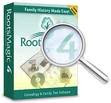 2. A better method is to use RootsMagic 4, a third party software program certified by FamilySearch (also available at the Family History Center) to create a FOR through nFS. If you don't have access to nFS yet, you will still need a consultant/staff person to login to nFS and sign you in using the helper feature in RootsMagic. RootsMagic will import your family information from your PAF file, or any other software that you currently use.
2. A better method is to use RootsMagic 4, a third party software program certified by FamilySearch (also available at the Family History Center) to create a FOR through nFS. If you don't have access to nFS yet, you will still need a consultant/staff person to login to nFS and sign you in using the helper feature in RootsMagic. RootsMagic will import your family information from your PAF file, or any other software that you currently use. This process is relatively simple. Import your data into RootsMagic (File>import). Make sure you can see the gray temple icons to the right of each name on the screen. (If not, go up to Tools>File Options and turn on LDS Support and the FamilySearch icon tab and add the check mark.) Just click on the gray icon and sync or add your person to new FamilySearch.
When all your names are synced or added, click on the yellow "caution" icon next to the blue tree (the gray tree turns blue when you are synced) and select "Reserve Ordinances".
Then go to File>FamilySearch>FamilySearch Central. Click on the large Temple Work icon at the top. Select the ordinances you want printed to a FOR and print your FOR.
If you want more detailed instructions on using the nFS features in RootsMagic 4 go to the tutorials located here. (You can always ask questions by contacting me below.)
Labels:
FH Centers,
new FamilySearch,
RootsMagic
13 July 2009
New FamilySearch Rollout News
This past Saturday while I was teaching the RootsMagic 4 class at UVPAFUG in Provo, Utah, there was another presentation going on that I could not attend. So I will point you to an article posted today by the Ancestry Insider. He gives a good summary of the class presented by Ron Tanner, who is the current product manager for new FamilySearch and Family Tree.
Ron talked about the two products and how they will be revised in the coming months and years. So if you are interested in where the products are heading take a look here.
And here is the follow up article, part 2....and part 3.
Ron talked about the two products and how they will be revised in the coming months and years. So if you are interested in where the products are heading take a look here.
And here is the follow up article, part 2....and part 3.
Labels:
new FamilySearch,
UVTAGG - UVPAFUG
10 July 2009
RootsMagic 4 Receives FS Helper Certification

The following press release was issued today. This is great news for Family History Consultants and a much easier process than trying to convert a TempleReady file to a FOR (Family Ordinance Request). RootsMagic 4 should be available in all FH Centers for your use (download from LanDesk).
You can take any file from any genealogy program and open it in RootsMagic. You can log into nFS using your ID and sign in the patron using the HELPER function. Sync the people to nFS that the patron wants to have ordinance cards for and print out a FOR.
Here is the press release in full:
RootsMagic 4 Receives FamilySearch Helper Certification
RootsMagic becomes First Desktop Genealogy Software to Allow Helper Access to New FamilySearch
SPRINGVILLE, Utah. — July 9, 2009 — RootsMagic, Inc. announced the immediate availability of an update to their RootsMagic 4 genealogy software which is now FamilySearch "Helper" certified. RootsMagic 4 is the first- and currently the only- desktop genealogy software to offer this feature and certification.
Helper Certified
As a "Helper Certified" application, RootsMagic 4 allows members of the LDS Church who have access to New FamilySearch to log into a special "helper mode" for another member who does not yet have access to the system. This allows the member being helped to view, update, and synchronize their data with New FamilySearch as well as check, reserve, and request temple ordinances- even if they personally do not have an account on New FamilySearch. All that is required is their name, birthdate, and the last five digits of the LDS Church membership number.
Assisting the New FamilySearch Roll-out to Utah and Idaho
Temple districts in Utah and Idaho are among the last to transition over to the New FamilySearch system. To prevent duplication of temple work, members in these areas who do not have access to New FamilySearch are instructed to meet with a family history consultant or visit a family history center and search the New FamilySearch system to determine whether or not temple ordinances have already been performed for deceased ancestors. RootsMagic makes it easy for the family history consultants and family history centers to accomplish this:
1. Import the member's data into RootsMagic. RootsMagic can directly import data from PAF, Family Tree Maker (through 2006), Family Origins, Legacy Family Tree, and GEDCOM.
2. Sign in as a helper for the member.
3. Search duplicate ancestor records to ensure temple ordinances are needed.
4. Select the ordinances for each ancestor needing temple work and reserve them.
5. Print the Family Ordinance Request to be taken to the temple.
RootsMagic is also the only desktop genealogy software currently certified to reserve temple ordinances and print the Family Ordinance Request.
New FamilySearch Made Easy
"We're very excited to be the first software to offer the 'helper' ability," said Michael Booth, vice-president. "As a Utah-based company, we've been patiently waiting for New FamilySearch to be available to our friends and neighbors. While many still don't have direct access to New FamilySearch, the helper ability is the next-best thing." Bruce Buzbee, president, said, "Our mission is, 'Family History Made Easy', and that is exactly what this is. To submit and track temple ordinances used to be a long, complicated process involving many files and floppy disks. Together with FamilySearch, we've been able to simplify it to a few clicks and a single, printed page."
RootsMagic also simplifies other tasks when working with New FamilySearch. Recently, RootsMagic 4 received awards for "Easiest to Sync" and "Best Dashboard" at the 2009 FamilySearch Developer Awards. Video tutorials, demonstrating how easy it is to work with New FamilySearch using RootsMagic 4 are available at http://www.rootsmagic.com/fs.
Free Trial Available
A free trial version of RootsMagic 4 is available at http://www.rootsmagic.com. The trial version allows a person to import their data, add information, and play with RootsMagic's major features without any time limitation. "We're so excited about this new release, we wanted to give everyone a risk-free option to try it for themselves," said Buzbee.
Users of other genealogy software products will find it easy to experiment with RootsMagic 4 using their own data. RootsMagic can directly import data from PAF, Family Tree Maker (through 2006), Family Origins, and Legacy Family Tree. It can also read data using the popular GEDCOM format.
About RootsMagic, Inc.
For over 20 years, RootsMagic, Inc. has been creating computer software with a special purpose- to unite families. One of our earliest products- the popular "Family Origins" software, introduced thousands of people to the joy and excitement of family history.
That tradition continues today with "RootsMagic", our award-winning genealogy software which makes researching, organizing, and sharing your family history fun and easy. "Personal Historian" will help you easily write and preserve your life stories. "Family Reunion Organizer" takes the headaches out of planning those important get-togethers. And "Family Atlas" creates beautiful and educational geographic maps of your family history.
For more information, visit http://www.rootsmagic.com.
Source: RootsMagic, Inc.
Labels:
new FamilySearch,
RootsMagic
06 July 2009
Family History Expos Conference in Sandy, Utah

Have you ever, or never, attended a Family History Conference? Did you avoid going because it was too far from home? Maybe you felt you were too "green" at family history and thought a conference would be "over your head"? Or maybe, you thought you just couldn't learn any more because conferences are only for beginners?
This is the one you want to attend! Family History Expos has fast become one of the leading organizers of family history conferences in the country. And now, the Salt Lake City Expo is being held right here in Sandy, Utah.
This conference has something for everyone -- beginners to advanced -- and the price is right. Many conferences around the country are housed in large, expensive, hotels and the cost is prohibitive for many. Now those of you here in Sandy can go home every evening and have NO hotel expense!
This conference covers the techniques and technology available to trace your roots. And now that new FamilySearch is getting close to being released to all members, this is absolutely the perfect time to attend. I love these conferences!
The conference is being held in the Sandy Expo Center on August 28th and 29th from 8am to 6pm both days. The cost for attending both days is only $68 if you register early. You receive a CD version of the syllabus and as soon as you register you have access to the syllabus online. Paper copies of the syllabus is available for purchase.
More details on the conference can be found on the Expo website. From here you can see the schedule and presenters.
More information on the company that hosts the conference can be found at the fhexpos.com website.
Check this conference out. I promise you won't be sorry!
Labels:
Conferences,
Training Classes
02 July 2009
Update at New.Familysearch.org Utah and Idaho Release
A new tab has recently been added to New.Familysearch.org Utah and Idaho Release website. The “Assist Members” tab now includes the following helpful information:
1. Family History Center specific instructions
2. Printable instructions for accessing the online training
3. How to creating a FOR from a TempleReady disk
4. Help on including more than one person on a FOR
5. Explanations concerning ancestral issues
6. Instructions for members with pioneer ancestry
I’d suggest you take the time to read the information, especially if you are a consultant and/or you serve in the family history center.
Are you prepared?
Another question that has been asked lately is “when are we as individual stakes in Utah and Idaho considered READY to receive access to new FamilySearch on a stake by stake basis?”
Well, the answer lies on the REPORT tab. The bottom line is “A stake will be considered ready when each ward and branch in the stake has at least one family history consultant who has completed all of the preparation steps outlined on the Prepare page.” So what does that mean? It means that you need to GET PREPARED by following the outline on the PREPARE tab.
1. Watch the DVD online.
2. Complete the E-Learning Courses online
3. Actively use the new FamilySearch website
4. Report your readiness to the High Priest Group Leader in your ward.
5. Then the HPGL reports to the high councilor with FH responsibilities.
6. Then the high councilor reports to the stake’s Area FH Advisor.
(Note: Since my calling is on a stake basis, if you are in my stake, please let me know when you are ready and we will take it from there.)
So the sooner you are ready, the sooner your stake will gain access to new FamilySearch when it begins release in your temple district.
Aren’t you getting excited? :)
1. Family History Center specific instructions
2. Printable instructions for accessing the online training
3. How to creating a FOR from a TempleReady disk
4. Help on including more than one person on a FOR
5. Explanations concerning ancestral issues
6. Instructions for members with pioneer ancestry
I’d suggest you take the time to read the information, especially if you are a consultant and/or you serve in the family history center.
Are you prepared?
Another question that has been asked lately is “when are we as individual stakes in Utah and Idaho considered READY to receive access to new FamilySearch on a stake by stake basis?”
Well, the answer lies on the REPORT tab. The bottom line is “A stake will be considered ready when each ward and branch in the stake has at least one family history consultant who has completed all of the preparation steps outlined on the Prepare page.” So what does that mean? It means that you need to GET PREPARED by following the outline on the PREPARE tab.
1. Watch the DVD online.
2. Complete the E-Learning Courses online
3. Actively use the new FamilySearch website
4. Report your readiness to the High Priest Group Leader in your ward.
5. Then the HPGL reports to the high councilor with FH responsibilities.
6. Then the high councilor reports to the stake’s Area FH Advisor.
(Note: Since my calling is on a stake basis, if you are in my stake, please let me know when you are ready and we will take it from there.)
So the sooner you are ready, the sooner your stake will gain access to new FamilySearch when it begins release in your temple district.
Aren’t you getting excited? :)
Labels:
FH Centers,
FH Consultants,
new FamilySearch
01 July 2009
Join me at UVPAFUG
UTAH VALLEY PAF USERS GROUP MEETING
The next regular, second-Saturday-of-the-month meeting of the Utah Valley PAF (Personal Ancestral File) Users Group will be on Saturday, 11 Jul 2009, from 9 am until noon in the Edgewood/Riverside LDS Chapel, 3511 North 180 East, Provo, Utah. The chapel is in the Provo "River Bottoms" behind the Jamestown shopping plaza on the east side of University Avenue. You get to it by turning east from University Avenue at 3700 North ("Will's Pit Stop") and then south on 180 East. There is a map showing the new and old locations on the group's website http://uvpafug.org .
The main presentation for this meeting will be by Lance McIntosh on SUPPORT RESOURCES AVAILABLE TO FAMILY HISTORY CONSULTANTS. He will be discussing the various support resources available to family history consultants and how they can get answers to their questions. With the Utah LDS temples coming online with New FamilySearch soon he will also be updating us on what is happening in our area. He will have a PowerPoint presentation as part of his discussion. Lance McIntosh is the LDS Church's North America Area Manager for FamilySearch Support and that provides family history assistance to priesthood leaders, family history consultants, family history centers, and patrons in the United States and Canada. He has over 20 years of experience in the area of support and training and holds a BS degree from the BYU College of Life Sciences in 1986. He is a popular speaker at genealogy conferences throughout the U.S. and will be speaking again at the BYU Genealogy and Family History Conference in July on these same topics. He and his family live in Lindon, Utah.
Following the main presentation there will be several classes taught concerning technology and family history. As usual, there will be something for everyone at all levels of expertise. The classes currently scheduled for this meeting are the following: (1) Searching for Completed Ordinances in the IIGI and nFS, by Duane Dudley; (2) Genealogy Software for the MAC, by John McKinney; (3) Q&A: FamilySearch Support, by Lance McIntosh; (4) DVD of last month's main presentation: Genealogy in 2020, by Beau Sharbrough; (5) Legacy, by Joel Graham; (6) RootsMagic, by Sue Maxwell; and (7) Ancestral Quest, by Donald Engstrom.
All meetings of the Users Group are open to the public whether members of the Group or not. The Users Group has the goal of helping individuals use technology to further their family history and there are usually 100-125 attending the monthly meetings on the second Saturdays.
The next regular, second-Saturday-of-the-month meeting of the Utah Valley PAF (Personal Ancestral File) Users Group will be on Saturday, 11 Jul 2009, from 9 am until noon in the Edgewood/Riverside LDS Chapel, 3511 North 180 East, Provo, Utah. The chapel is in the Provo "River Bottoms" behind the Jamestown shopping plaza on the east side of University Avenue. You get to it by turning east from University Avenue at 3700 North ("Will's Pit Stop") and then south on 180 East. There is a map showing the new and old locations on the group's website http://uvpafug.org .
The main presentation for this meeting will be by Lance McIntosh on SUPPORT RESOURCES AVAILABLE TO FAMILY HISTORY CONSULTANTS. He will be discussing the various support resources available to family history consultants and how they can get answers to their questions. With the Utah LDS temples coming online with New FamilySearch soon he will also be updating us on what is happening in our area. He will have a PowerPoint presentation as part of his discussion. Lance McIntosh is the LDS Church's North America Area Manager for FamilySearch Support and that provides family history assistance to priesthood leaders, family history consultants, family history centers, and patrons in the United States and Canada. He has over 20 years of experience in the area of support and training and holds a BS degree from the BYU College of Life Sciences in 1986. He is a popular speaker at genealogy conferences throughout the U.S. and will be speaking again at the BYU Genealogy and Family History Conference in July on these same topics. He and his family live in Lindon, Utah.
Following the main presentation there will be several classes taught concerning technology and family history. As usual, there will be something for everyone at all levels of expertise. The classes currently scheduled for this meeting are the following: (1) Searching for Completed Ordinances in the IIGI and nFS, by Duane Dudley; (2) Genealogy Software for the MAC, by John McKinney; (3) Q&A: FamilySearch Support, by Lance McIntosh; (4) DVD of last month's main presentation: Genealogy in 2020, by Beau Sharbrough; (5) Legacy, by Joel Graham; (6) RootsMagic, by Sue Maxwell; and (7) Ancestral Quest, by Donald Engstrom.
All meetings of the Users Group are open to the public whether members of the Group or not. The Users Group has the goal of helping individuals use technology to further their family history and there are usually 100-125 attending the monthly meetings on the second Saturdays.
Labels:
UVTAGG - UVPAFUG
30 June 2009
Assisting Members to View Ordinances
The following email is a followup to the changes being made with the IGI and the use of new FamilySearch. This memo was directed to missionaries at the Family History Library in Salt Lake, but, it is applicable to consultants in the Utah/Idaho temple districts as well.
30 June 2009
To: Family History Library Staff
The Church is currently updating the computer systems that are used to record completed ordinances in the temples in Utah and Idaho. This update will be completed by the end of July, and after that time recorded ordinances will no longer be added to the International Genealogical Index (IGI). The system update in the temples is an important step in preparing to introduce the new.familysearch.org Web site in Utah and Idaho. Until members have access to new.familysearch.org, they should continue to visit a family history center to prepare names for the temple.
Members who access the IGI and cannot yet use new.familysearch.org will be instructed to meet with a family history consultant or visit a family history center to view newly recorded temple ordinances or determine whether or not temple ordinances have already been performed for deceased ancestors. Members are notified on FamilySearch.org when they are signed in and using the IGI. The pop-up message reads: Temple ordinance information is no longer updated in the International Genealogical Index (IGI). Church members who wish to verify completed temple ordinances for their deceased ancestors may contact a family history consultant, or visit a local family history center for assistance. We encourage you to use the features of the new.familysearch.org Web site to help members who want to verify whether or not ordinances have already been performed for an ancestor or to prepare ancestral names for the temple.
Library Staff Signing In to New.FamilySearch.org to Help Someone Else
Library Staff can help members to use the new.familysearch.org Web site by signing in as a helper for them. Library staff can add or update information about the member’s ancestors as if the member was doing it personally. Please keep this to a minimum as the our main purpose is to assist them in clearing names for the temple, not clean up their records. They will have the ability to do this in the future. Here are the steps you will use:
· Sign in as a helper for the member.
· Select the ordinances for each ancestor needing temple work. Please limit the amount of names selected to no more than one family or 10-15 names.
· New FamilySearch will search for the duplicate ancestor records to ensure temple ordinances are needed.
· Print the Family Ordinance Request.
Library Staff should remain with the member while signed in as a helper for them.
The member will take the Family Ordinance Request to the Temple Card Printing Desk in the lobby of the FHL, or the temple. The FHL Lobby or temple will use the Family Ordinance Request form to print the temple ordinance cards for the member.
Instructions on how to use the helper function can be found in lesson 9 of the New FamilySearch online course that is available on the Training and Resources tab in the Help Center. To view the lesson:
· Sign on to new.familysearch.org, and click on the Help Center link.
· Click on the Training and Resources tab.
· In the Training & Other Helpful Resources section, click on the E-Learning Courses link.
· Under the Family History Consultant–New FamilySearch Instruction section, click The New FamilySearch.
· Click 9: The Helper Function, and view the information from that lesson.
Adding a TempleReady Submission File
Library Staff may help members who have in the past created a TempleReady submission file to upload the information into new.familysearch.org and print a Family Ordinance Request form that the member can take to the temple. Those that do not have the ability to do this currently in the Library are having this function turned on and it will be available to you in the next few days. The FHL Lobby or temple staff will scan the barcode on the Family Ordinance Request form and print the temple ordinance cards for the member. You will need to sign on as a helper for the member in order to use this feature.
When a member brings you an existing TempleReady submission file, you can use the following steps to create a Family Ordinance Request form:
· Sign in as a helper for the member.
· Upload the TempleReady submission file.
· Click the Temple Ordinances tab, and then select the desired names and ordinances from the Reserved List.
· Create and print a Family Ordinance Request.
Note: When uploading a TempleReady disk to create a Family Ordinance Request in new.familysearch.org, take note of all names in the TempleReady submission file, and ensure the full list of names appears on the Family Ordinance Request. There is a known problem where records with non-standardized place-names are not being processed by the new FamilySearch. Click here for details on this issue.
Illustrated instructions on how to upload a TempleReady submission file into new.familysearch.org and create a Family Ordinance Request may be viewed by clicking here. Additional information is available for you in the New FamilySearch Utah and Idaho Release section of consultant.familysearch.org.
The TempleReady program will be removed from the Library Desktop in the near future, and the ability to print temple cards from .sub files will discontinue in the FHL. All temple names will have to be cleared using new FamilySearch, and all .sub files not already printed will need to be converted to a Family Ordinance Request as described above.
If you have questions concerning helping someone else use the new.familysearch.org or on adding a TempleReady submission file, please contact your Zone Leader or FamilySearch Support.
Sincerely,
FamilySearch
support@familysearch.org
Toll-free: 1-866-406-1830
Merrill White
Family History Library Patron Services
Labels:
FH Consultants,
new FamilySearch
29 June 2009
New RootsMagic 4 Update
If you are currently using RootsMagic version 4, be aware that a new update was released several days ago. If you didn't notice, then click on "HELP > Check for Updates" and follow the download instructions.
This is primarily a bug fix but a few new features have been added.
If you ever have questions about the use of RM4 don't hesitate to contact me below.
This is primarily a bug fix but a few new features have been added.
If you ever have questions about the use of RM4 don't hesitate to contact me below.
Labels:
RootsMagic
Converting TempleReady disk to nFS FOR (Family Ordinance Request)
Here is another new FamilySearch help document that I think all consultants in Utah/Idaho need easy access to.
In many of the temple districts new FamilySearch FORs (Family Ordinance Request) are already required to print member's temple cards. By the end of July all the other temple districts, including Draper (on July 14th), will only accept a FOR. Click here on document #103332 to see the full instructions for consultants to convert the TempleReady disks for members. (You must be logged in to nFS for this link to open the document.)
In many of the temple districts new FamilySearch FORs (Family Ordinance Request) are already required to print member's temple cards. By the end of July all the other temple districts, including Draper (on July 14th), will only accept a FOR. Click here on document #103332 to see the full instructions for consultants to convert the TempleReady disks for members. (You must be logged in to nFS for this link to open the document.)
Labels:
new FamilySearch
All Temples Recording Ordinances in new FamilySearch by end of July, 2009
Another new update in the use of New FamilySearch! I have quoted the document for the sake of accuracy and for your information:
Document ID: 107347
All temples will record ordinances using the new FamilySearch System July 2009
By the end of July 2009, all temples (with the exception of 5 of the Asia temples; Tokyo, Fukuoka, Taipei, Hong Kong and Seoul) will record ordinances using a new ordinance recording system. Completed ordinances will no longer be updated in the International Genealogical Index (IGI) by temples on the new system. Because of this, members should meet with a family history consultant or visit a family history center to view and verify the latest ordinance information. Family history consultants and family history center staff have the information necessary to help members view completed ordinances using the new FamilySearch system.
After verifying that an ancestor needs temple ordinances, members may continue to prepare ancestral names for temple ordinances using the TempleReady process. After a TempleReady submission file has been created, the family history center staff can assist the patron to create and print a Family Ordinance Request form that will be taken to the temple, and used by the temple staff to print temple name cards.
Family history consultants and center staff may also use a helper function in the new FamilySearch to prepare ancestors’ names for temple ordinances, print a Family Ordinance Request, and bypass the need to use the TempleReady process.
Labels:
new FamilySearch
Compatibility issues with IE8
Are you having trouble trying to access the E-Learning Courses? Maybe you are getting an error message when you try. Well, if you installed the newest version of Internet Explorer 8, you will need to either uninstall version 8, or, wait until changes have been made to the E-Learning Courses.
Whenever a new version of a software comes out, everyone else has to make changes in order to make their software compatible with the newest version. That's what is happening currently with IE8. You may find other programs that you use that are not working as you would expect. Often times it is caused by these compatibility issues.
If you do have this problem and want to uninstall IE8, follow the instructions on Document #106963.
Whenever a new version of a software comes out, everyone else has to make changes in order to make their software compatible with the newest version. That's what is happening currently with IE8. You may find other programs that you use that are not working as you would expect. Often times it is caused by these compatibility issues.
New FamilySearch Help Document ID: 105237
Internet Explorer 8 is not compatible with E-Learning Courses
Internet Explorer 8 is incompatible with e-learning. Internet Explorer 8 will have to uninstalled and replaced with Internet Explorer 7.
If you do have this problem and want to uninstall IE8, follow the instructions on Document #106963.
Labels:
E-Learning Courses,
Internet Explorer
Wasatch Front Read-Only Access Rescinded
(Editor's comment -- sorry for the delay in getting this info to you. I was visiting Mormon Trail/Martin and Willie Handcart sites in Wyoming!)
It appears as though the read-only access either did not work as expected, or, it was too much of a load on the system. We'll just have to be patient.
New FamilySearch Help Center Document ID: 107353: new FamilySearch: Read-only request for Wasatch Front members.
Read Only Access accounts for members in the Wasatch Front has been rescinded (stopped). If you are unable to access the new FamilySearch, please contact your Ward Consultant who has access and can help you verify whether or not your ancestors work has been done.
It appears as though the read-only access either did not work as expected, or, it was too much of a load on the system. We'll just have to be patient.
Labels:
new FamilySearch
23 June 2009
Read-only Access to nFS for all Members
According to the following memo that was distributed to all employees and missionaries of the Family History Library, all members currently can register for new FamilySearch in a read-only format. It goes on to say that there should be no TempleReady disks taken to any of the temples effective immediately. And, it says that all temples currently can accept the FOR's (Family Ordinance Requests).
However,according to the recorders office at the Draper temple, they WILL NOT be able to accept the FORs until AFTER July 14th, 2009. They will not receive the necessary software until that time.
Here is a copy of the memo for your information.
However,according to the recorders office at the Draper temple, they WILL NOT be able to accept the FORs until AFTER July 14th, 2009. They will not receive the necessary software until that time.
Here is a copy of the memo for your information.
From: Merrill White
Sent: Friday, June 19, 2009
Subject: Read Only new FamilySearch Accounts
Importance: High
Please pass this along to all employees and missionaries
Limited access to the new FamilySearch to view completed ordinances (Read Only Accounts)
During the last two years, the Church has been introducing a new process for preparing ancestral names for the temple. This process includes a new system used in temples to record completed ordinances and a new FamilySearch Web site, new.familysearch.org, where members may view and update information about their ancestors and see completed temple ordinances. This new process is now being used in most temples worldwide. Temple ordinances that are completed in these temples do not appear in the International Genealogical Index (IGI).
Members of the Church who want to see and verify current completed temple ordinances must view them in the new FamilySearch Web site. This new Web site is not yet available to all the members in Utah and Idaho. Therefore, members who have prepared ancestral names for the temple within the last year using the IGI may go to new.familysearch.org and register to create a limited-access account. Once their stake in Utah or Idaho has been rolled out their account will automatically become a full access account.
If a member tries to create a limited access view account and they receive a message that says the system is not yet in their temple district they can receive a ‘Read Only’ account in one of two ways:
1. If they have never registered on www.FamilySearch.org with their membership number and confirmation date then they can go do so now. After registering and doing an IGI search on the website they will receive notification that they will be given ‘Read Only’ access and that they will be able to register at new.familysearch.org in 24-56 hours for this limited access.
2. If they already have an account at www.FamilySearch.org then they can send an email request to FamilySearch Support to be given a ‘Read Only’ account. To do this they need to follow these steps:
a. Send an email to support@familysearch.org
b. The email subject title must read: NFS READ ONLY REQUEST
c. Include in the email their Full Name and Full LDS Membership Number
d. They will then be given access within one week.
While the members use this limited access to the new FamilySearch Web site, they will continue to use TempleReady in family history centers to prepare ancestral names for the temple. The use of the IGI to verify temple ordinances should be discontinued and replaced with the limited-access view in the new FamilySearch Web site, or Family Tree Project on labs.familysearch.org. If a patron desires to utilize a Third Party FamilySearch Affiliate Product to do this checking, such as Family Insight, Ancestral Quest or Roots Magic, they may do so. Their ‘Read Only’ Account will allow them to pull down data from new FamilySearch, but not correct or push data back up to the system. It is not an expectation that staff at the Family History Library will know how to use these products. They are available on the Library Patron Desktop and in family history centers for the patron to utilize if they wish.
Once a TempleReady submission file has been created the cards must be printed in the Family History Library. Effective immediately, TempleReady disks should no longer be taken to the temple to process. Temples are only accepting Family Ordinance Requests (F.O.R.). If a patron does come to the FHL requesting that an .sub file be converted to an F.O.R. we can just submit and print their .sub file in the Lobby at the Temple Card desk. We need not convert .sub files to an F.O.R. at this time.
If a patron does have ‘Read Only’ access, but they would rather not use TempleReady to process the names, you can sign-in as a helper for them utilizing the ‘Helper Function’ in the new FamilySearch. To do this you:
1. Sign-in to your new FamilySearch account.
2. Select the Helper Function option.
3. Enter their Full Name, Birth date and Helper Access Number which usually is the last 5 digits of their membership number.
4. Select the names they wish to take to the temple. Be sure to check possible duplicates and combine them. If no ordinance data is found then you can select and clear the names for temple ordinances and print an F.O.R. for them to print their cards in the lobby or at the temple.
CAUTION: In offering this service we must sit with them while they do this since we are signed in helping them on our accounts. We also can only clear a few names at a time. I would limit this to no more than 15-20 names maximum.
Members should only use this limited access to the Web site to find and verify temple ordinances for their ancestors. Concerns over duplicate information about ancestors and other data related issues should not be submitted to FamilySearch Support at this time and will be politely deferred by our support staff. Once full access to the new Web site is available to Church members in Utah and Idaho, these types of concerns may be reported and corrected.
Thanks so much for your support and assistance in this transition process. Any questions please let me know. Thanks,
Merrill White
Family History Library Patron Services
(801)240-6405
whitedm@familysearch.org
Labels:
FH Centers,
FH Consultants,
new FamilySearch
Subscribe to:
Posts (Atom)
